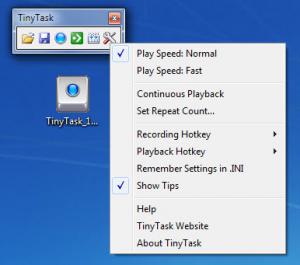TinyTask
1.70
Size: 32 MB
Downloads: 4822
Platform: Windows (All Versions)
It is a well-known fact that automating tasks will help you be more productive. TinyTask, a free automation tool for Windows-powered machines, will help boost your productivity. It records mouse clicks and keystrokes, it plays the recording, and it takes the recording and compiles it into an executable. This means you can record actions/tasks and then run them automatically.
TinyTask does not have to be installed. To get started with the application you must download a lightweight executable (just 33KB in size) and run it. That’s all you have to do. You won’t have to go through a time-consuming installation process.
TinyTask has a very small interface. It’s nothing but a toolbar that lists the following buttons:
Open – open a recording file.
Save – save a recording.
Rec – start the recording process.
Play – play the recording.
Compile – the recording is compiled as an executable.
Options – pick the play speed, select the recording and playback hotkey, set repeat count, and more.
There is nothing complicated about using TinyTask. Click the Rec button or the recording hotkey and the application will start recording all your mouse movements, mouse clicks, and key presses. When you’re done, stop the recording process, save the recording, or compile the recording. When you play the recording, the application will reproduce all mouse movements, mouse clicks, and key presses. When you run the compiled executable, the application will also reproduce all mouse movements, mouse clicks, and key presses.
TinyTask is offered by the developer for the great price of free. Or to put it in other words, TinyTask is freeware.
Record mouse movements, clicks, and key presses. Then take the recording, play it, and automate tasks. Or take the recording and compile it as an executable.
Pros
TinyTask does not have to be installed; to get started with the application you must download and run a lightweight executable. The TinyTask interface is incredibly simple. You can record mouse movements, clicks, and key presses. You can play the recording and you can compile it as an executable. From the Options menu you can pick the playback speed, set a repeat count, or choose to play the recording continuously. TinyTask is freeware.
Cons
None that I could think of.
TinyTask
1.70
Download
TinyTask Awards

TinyTask Editor’s Review Rating
TinyTask has been reviewed by George Norman on 18 Nov 2013. Based on the user interface, features and complexity, Findmysoft has rated TinyTask 5 out of 5 stars, naming it Essential